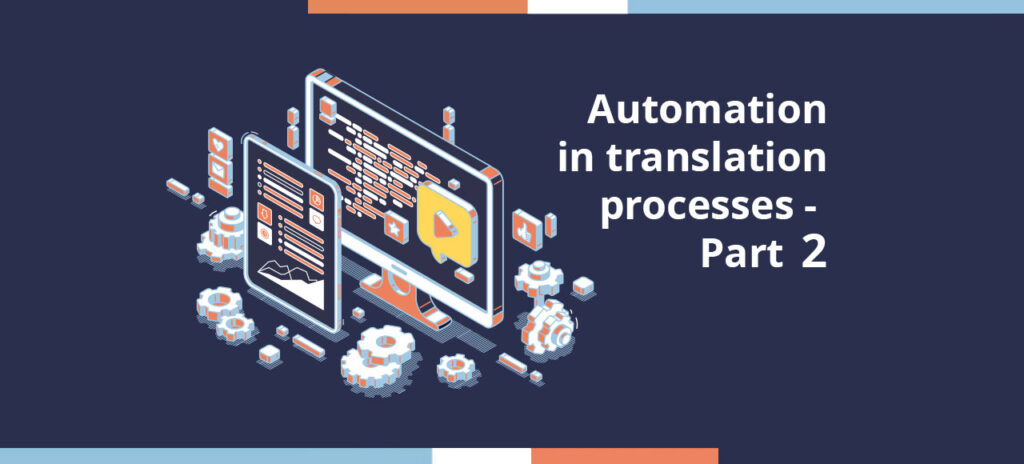How connectors for technology make the translation process quicker, easier and cheaper
In the fast-paced, constantly evolving world of global business, streamlining processes has never been more essential. Speeding up time to market and ensuring that people can use their human skills in the most effective way possible is paramount in today’s modern business environment. Automating manual stages in workflows is now a focus for companies worldwide and the translation industry is no exception.
Translation companies have always worked hard to bring the benefits of technology innovations to their customers and today that’s truer than ever before.

In the first part of our blog (read it here!), we looked at how automation across the translation industry is accelerating processes and bringing time and cost savings to language service providers (LSPs) and in turn, their customers. In this second part of our blog, we’re going to take a closer look at one of those automating technologies and how this, in particular, makes the (seemingly endless) tasks involved in a translation workflow knit together effortlessly.
Let’s talk about connectors!
In a world of stand-alone software programs, making them communicate with each other is vital. Technology connectors do this by acting as bridges between platforms.
In the context of translation, connectors are an integration that enables customers’ content management systems (CMSs), product information management (PIM), e-commerce platforms or similar, to directly communicate with the translation management systems (TMSs) at their chosen language services provider. This means that when a piece of content like a webpage, support services document or an online catalog becomes ready for translation, a connector can transfer the required data from the CMS to the TMS without the need for any copy and pasting or email exchange.
Time-consuming manual steps are therefore eliminated and the process is made faster and simpler.
At t’works we currently use around 100 connectors to enable our translation management systems to integrate with our customers’ software, often their CMS or PIM tools.
A typical automated workflow for translation
Imagine your business has recently initiated a plan to expand into a new market which requires your website to be published in a new language. Using a connector to transfer your files makes the translation process a cinch. You pinpoint which pages you would like to be translated and then in your CMS, you create a COTI (common translation interface) package containing all the information needed to initialize the translation. This could be made up of, for example, the desired language pairs, reference files, deadline date and the names of the people requesting the work. This data package is then sent automatically via the connector’s interface to the t’works translation management platform where it is unpacked and processed.
At t’works, we use our translation management systems to receive your COTI data package via the connector. Our TMS will download, extract, read and automatically move the files to the next stage of the process. Our project management permits quotes, orders and requests to be automatically generated to predetermined settings. A translation workflow is triggered when the quote is accepted and the text is then automatically sent to an available linguist with the relevant specialized skills and languages. Machine translation is also an option.
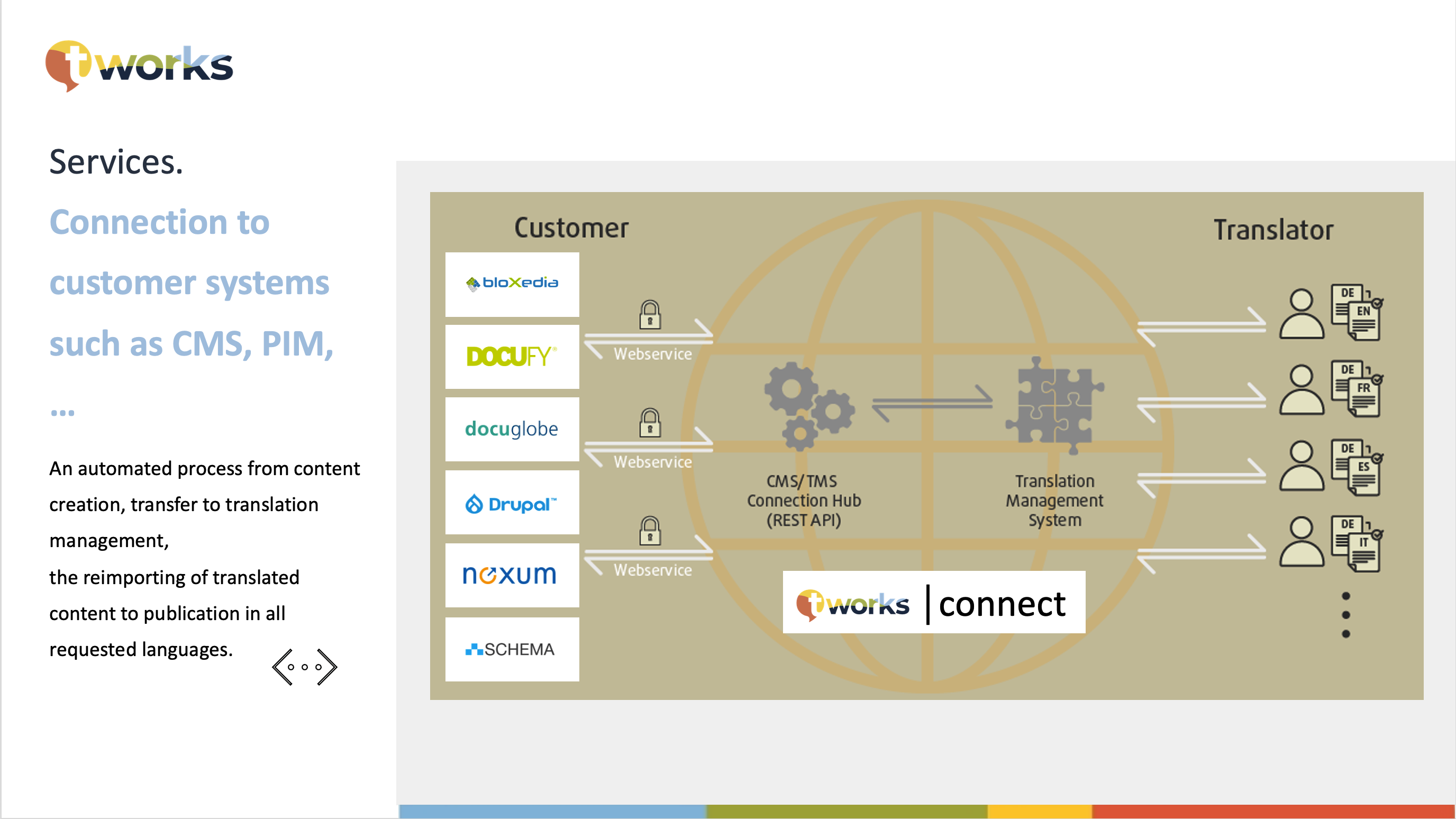
A new data package containing the completed translation files is automatically made available to you, the customer, for the in-country review. As soon as it’s approved the translation is ready to be published. No need to copy or reformat it – it’s already fit for purpose in your CMS.
And of course, the steps in the translation workflow can be adapted to suit the specific needs of all types of businesses.
Our connectors permit us to communicate directly with all major content management software and e-commerce platforms. t’works systems connect to Shopify, HubSpot, Storyblok, Webflow, Schema, Noxum, Drupal and web applications like WordPress, Typo3 and Adobe Experience Manager, to name a few.
The benefits of using connectors in translation workflows
- Connectors minimize the number of manual actions needed to get your text translated. They help reduce the time to market for your multilingual content by automating tasks and speeding up the route from your content platform to the translator and back again.
- Saving time also means cutting costs. Using integrated workflows with reduced human intervention can help reduce overall spending, especially when large volumes of content are involved.
- Connectors also help eliminate any human error in the content-sharing process. No more uploading the wrong text or worse, forgetting to send it altogether. Precious human time is, therefore, freed up to concentrate on the tasks that only humans can do – specialized translation, localization, copyediting, proofreading and speaking to customers.
- If you decide to go big with your multilingual project, connectors can be a lifesaver. Scaling up is made easier as adding more content or more languages is quick and straightforward.
- Data is better protected when connectors are used. Instead of other riskier types of transfer like email, connectors enable the transmission of documents to take place in a secure environment, guaranteeing a data-secure liaison between two systems. Using a connector means less opportunity for security breaches.
The t’works way
Communication is our business at t’works and in the world of today that also means communication not just between people but between machines and people. We use technology where it offers efficiency and economy and gives our customers the most value for money. Connectors are an excellent example of when it makes sense to use technology.
At t’works, we believe in bringing language, technology and people together. Get in touch with us today to find out how we can help you combine people with automated processes to achieve your multilingual goals.